2024.12.03 update
Enabling chat mode
-
Click Settings at the top of your account's page in LINE Official Account Manager.

Note: You can use LINE Official Account Manager with any web browser (e.g. Firefox, Microsoft Edge, Safari), but using Google Chrome is recommended.
-
Click Response settings and and turn ON Chat under Toggle responses.
Note: When Chat is turned on, you can also use auto-response messages after setting response hours.
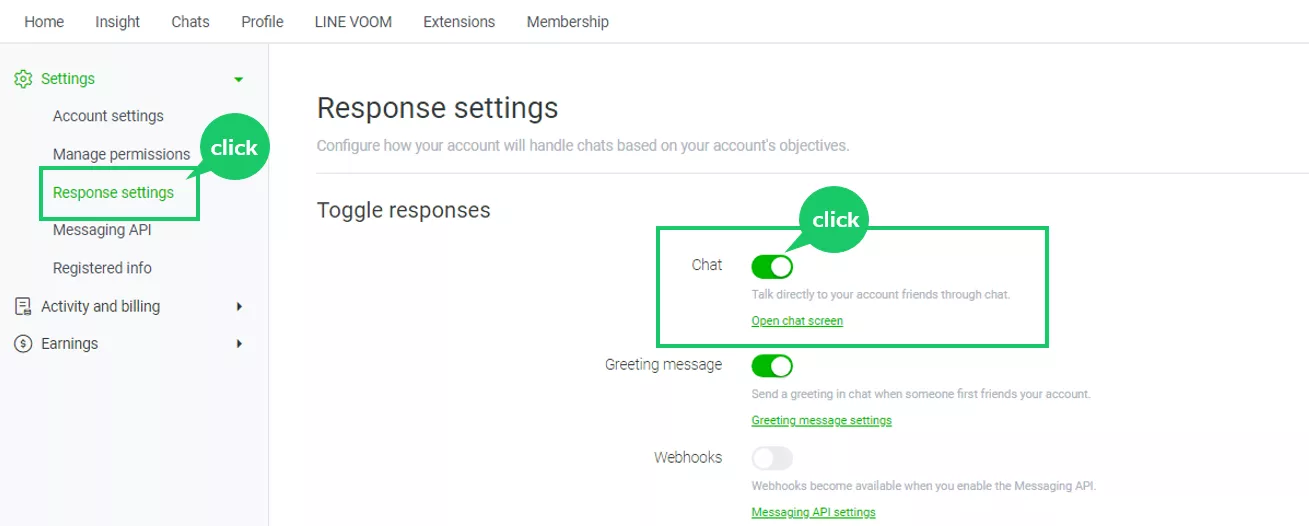
-
Once you've enabled Chat, it will say "Chat : On" at the top of the screen.
You can access the chat screen by clicking the Chats tab. (The chat screen will open in a new browser tab.)
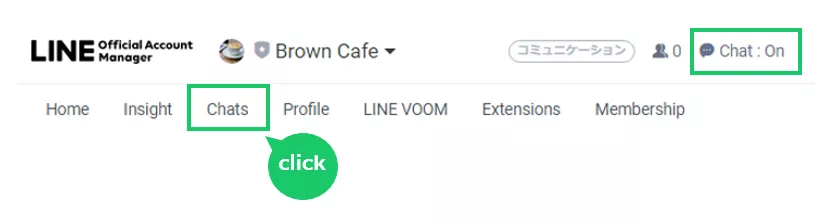
Enabling chat mode lets you exchange messages with users who follow your account.
To enable chat mode: