対象サービス
- サービス共通
- Yahoo!広告 ディスプレイ広告
概要
Yahoo!広告の広告管理ツールでは、お客様のご要望などをもとに日々ツールの操作性改善に取り組んでおります。
今回は2021年9月と10月に実施した広告管理ツールの改善内容について、一部をご紹介いたします。
サービス共通
アカウント一覧のプルダウン内フィルターにMCCを追加
広告管理ツールのアカウント一覧のプルダウンメニューで、フィルターに「MCC」を追加しました。従来の検索広告アカウントやディスプレイ広告アカウントに加えて、MCCアカウントでの絞り込みが可能です。
なお、検索広告アカウントまたはディスプレイ広告アカウントでの絞り込み時でも、利用可能なMCCアカウントがある場合は、MCCアカウントも合わせて表示されます。
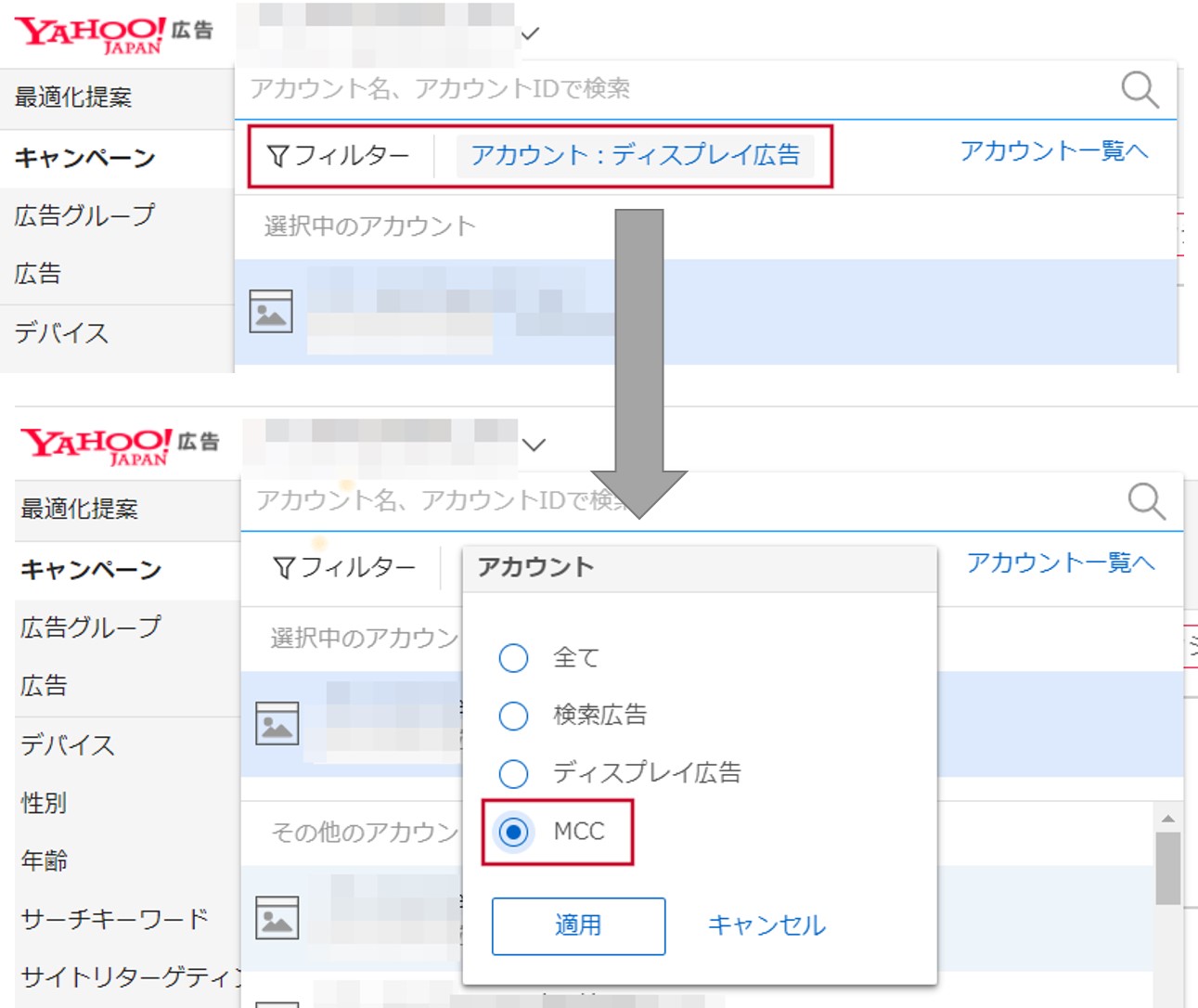
MCC配下のアカウント一覧の表示改善
MCC配下のアカウント一覧で、配信がオフのアカウントの各種情報表示をグレー文字に変更しました。キャンペーン一覧など他の一覧と表示が統一され、どのアカウントが配信オフかを把握しやすくなりました。

ディスプレイ広告
フルHD動画の再生に対応
動画の再生およびプレビュー画面で、フルHDサイズ(1920×1080ピクセル)の動画再生に対応しました。

レスポンシブ広告の「説明文」入力欄を適正化
レスポンシブ広告の作成画面における「説明文」の入力欄で、従来は改行を入力できるが保存時に除去する形をとっていましたが、入力時から改行の入力は不可となりました。
古いフリークエンシーキャップ項目の表示を削除
各種一覧画面のフィルター機能から、ディスプレイ広告(YDN)で使用していた、古いフリークエンシーキャップ項目(フリークエンシーキャップ(旧))を削除しました。
サーチキーワードリスト内の登録キーワード確認が容易に
サーチターゲティングのサーチキーワードリスト画面で、各リストの「サーチキーワード」列で「i」アイコンをクリックすると、リストに登録したキーワードを6件まで確認できるようになりました。これにより、リストの内容把握が容易になりました。

プレイスメントリスト、コンテンツキーワードリストの作成編集画面の動作改善
プレイスメントリストおよびコンテンツキーワードリストの作成編集画面における動作を改善しました。大量のURLやキーワードを登録したリストの場合、作成、編集中に動作が遅くなることがありましたが、パフォーマンスを改善し、快適に操作できます。
グラフ表示項目のプルダウンメニューにカテゴリーを追加
各種一覧画面のグラフ表示項目において、プルダウンメニューにカテゴリーを追加しました。カテゴリーごとの項目表示で、これまでより項目を見つけやすくなりました。
パフォーマンスレポートのプリセットを改善
パフォーマンスレポートの作成画面で、プリセットに「デバイスレポート」「性別・年齢レポート」を追加しました。
また、プリセットの選択で追加される設定項目から「インプレッションシェア」を外しました。インプレッションシェアを選択しているため希望の項目を追加できない状況を解消しました。
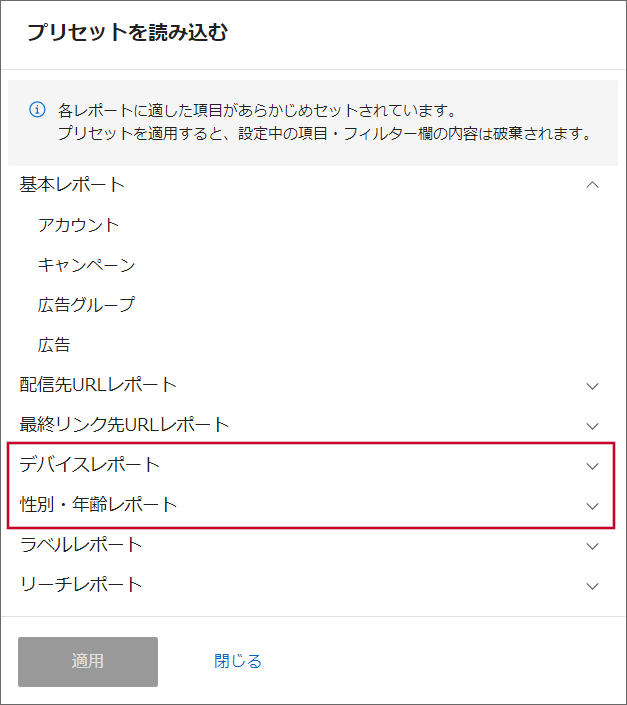
お知らせ通知の改善
障害発生時などのお知らせについて、初回は画面上に黄色い枠で表示する形に変更しました。ベル型アイコンの「通知」をクリックしたときも、黄色い枠内に表示されます。
なお、「×」ボタンで閉じた場合はYahoo! JAPANビジネスID単位で既読扱いとなり、同じビジネスIDでログイン中は以後表示されなくなります。
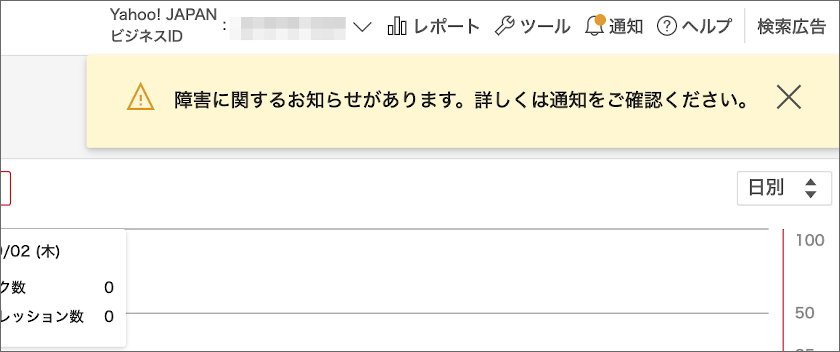
ターゲットリスト一覧画面にフィルター機能を追加
共有ライブラリーのターゲットリスト一覧画面にフィルターを追加し、リストの種別や名称での絞り込みに対応しました。
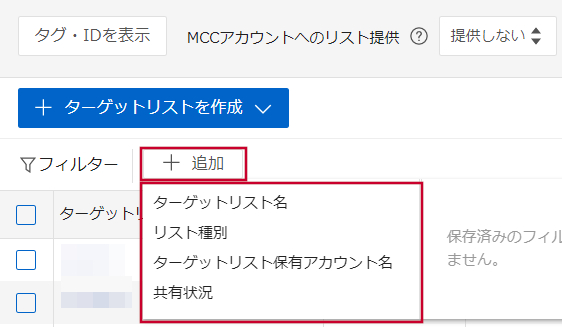
自動運用ルール上限時にエラーを表示
自動運用ルールが上限に達している場合、自動運用ルール一覧画面で作成ボタンがグレーアウトされます。また、「!」アイコンをクリックすると、ルールが上限に達しているとのメッセージが表示され、自動運用ルールを作成できない理由がわかりやすくなりました。
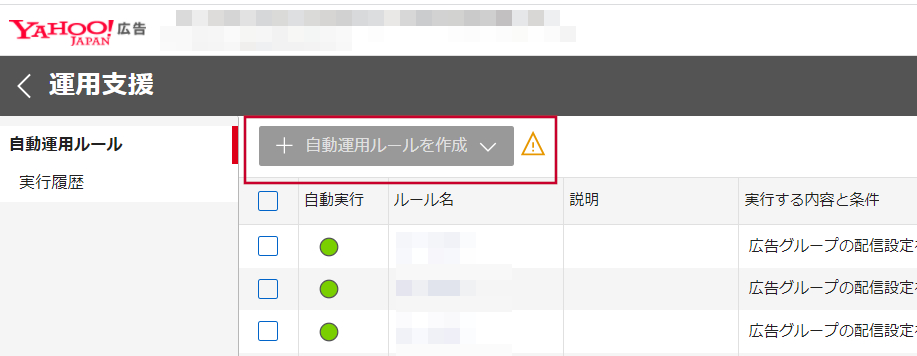
自動運用ルールに対象確認ボタンを追加
自動運用ルールの作成・編集画面で「設定した条件で対象となるキャンペーン(※)を確認する」ボタンを押すと、対象となる入稿アイテムを確認できます。作成・編集中の自動運用ルールの対象範囲を事前に確認して設定できます。
※作成する自動運用ルールの対象によって、キャンペーン、広告グループ、広告のいずれかが入ります。

MCC配下のアカウント一覧の表示改善
MCC配下のアカウント一覧で、配信がオフのアカウントの各種情報表示をグレー文字に変更しました。キャンペーン一覧など他の一覧と表示が統一され、どのアカウントが配信オフかを把握しやすくなりました。

[Yahoo! JAPAN Ads] Enhancements on the Campaign Management Tool (September and October 2021)
Product
- Yahoo! JAPAN Ads Display Ads
Overview
To provide a better user experience, we continue to improve our campaign management tool for Yahoo! JAPAN Ads.
The highlights of improvements made in September and October 2021 are as follows.
Common
Added MCC to the filter in the account list drop-down
"MCC" was added as a filter, in the drop-down menu of the account list in the Campaign Management Tool. In addition to existing Yahoo! JAPAN Search Ads accounts and Display Ads accounts, you can also narrow down your search results by MCC account.
When MCC accounts are available, it will also be displayed when narrowing down the Search Ads accounts and Display Ads accounts.
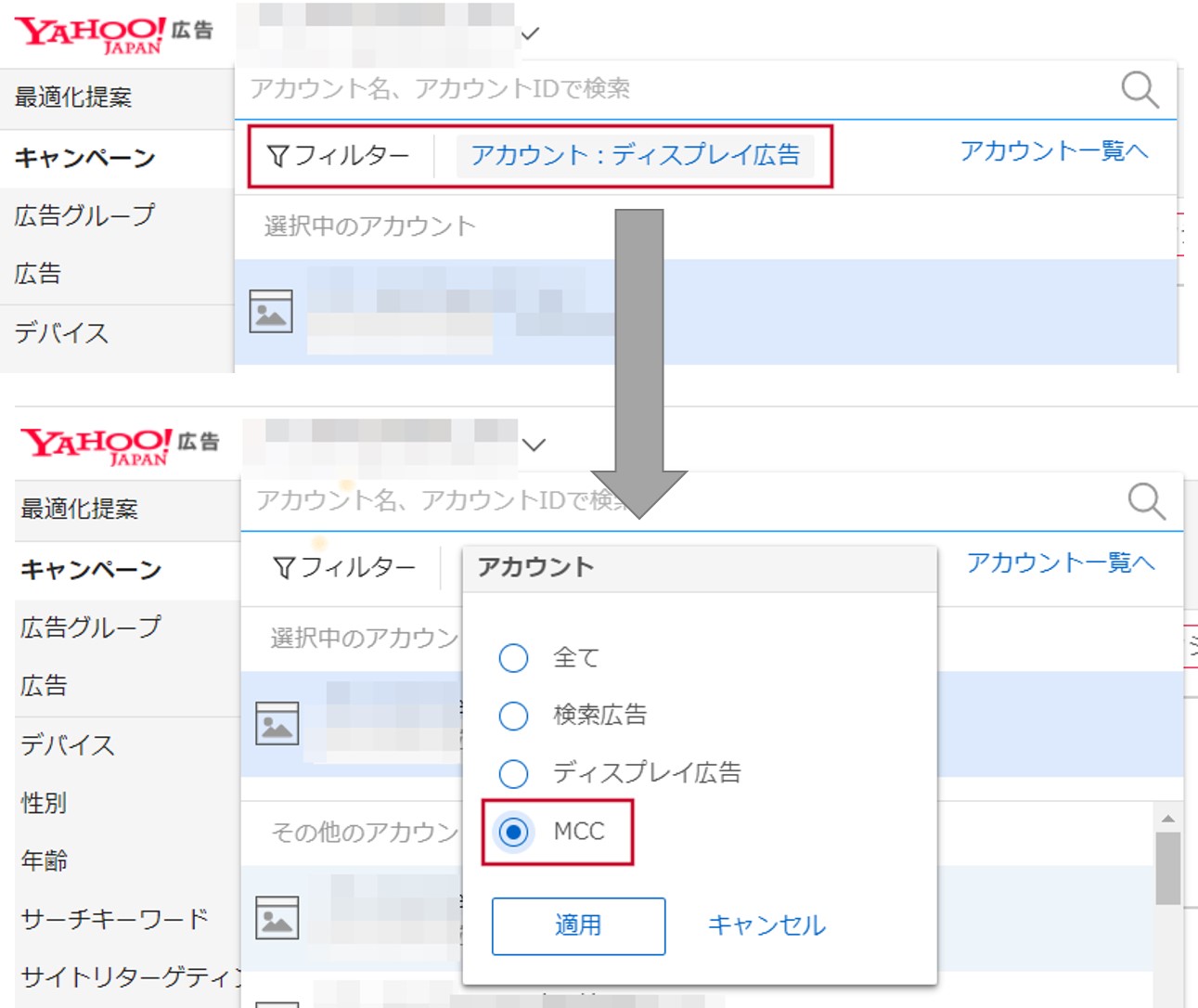
Display Ads
Support for Full HD video
Full HD video (1920 x 1080 pixels) is now supported in the video and preview screens.

Improvements of "Description" field for Responsive ads
The "Description" field accepted line breaks when adding Responsive ads, but were removed when the ad was saved. Now line breaks cannot be entered when adding.
Removed display of previous frequency cap items.
Removed the "Frequency cap (previous)" item used for Display Ads (YDN) from the filter on the various list views.
Easier to check the keywords in the search keyword list
In the search keyword list screen of search targeting, you can now check up to six keywords added in the list by clicking the "i" icon in the "Search keyword" column of each list. You can easily check the contents of the list.

Improvements on create and edit screens for the placement list and content keyword list
Improved the behavior of the create and edit screens for placement lists and content keyword lists. When creating or editing lists with a large number of URLs or keywords, the action speed used to slow down. Now the performance has improved.
Added categories to the drop-down menu of graph display items.
Added categories to the drop-down menu for graph display items in various list screens. Items are now displayed by category and are easier to find.
Enhancements on performance reports preset
Added "Device report" and "Gender/Age report" as presets in the performance report create screen. "Impression share" was removed from the added setting items when selecting preset. Unable status to add desired items because impression share was selected has resolved.
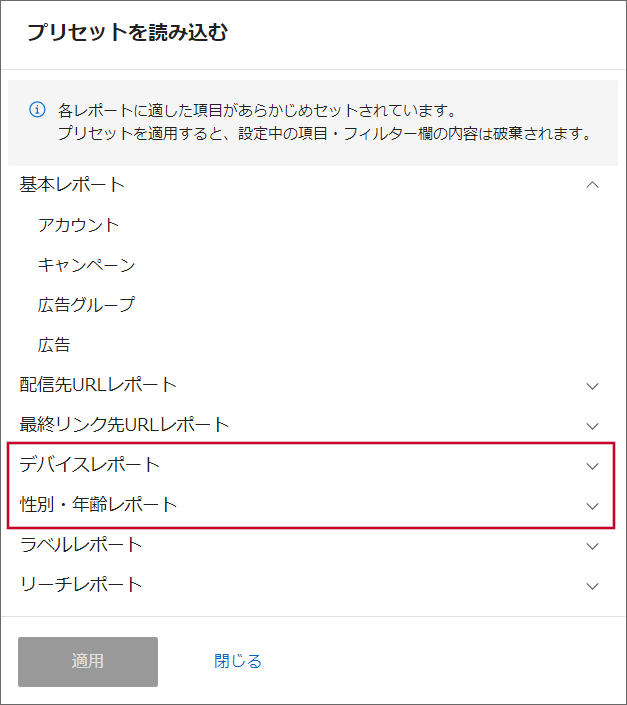
Improvement on notification
Notification, displayed for the first time, will appear with a yellow frame on the screen. It will appear with a yellow frame when you click the bell icon "information." When you close the message by clicking the "×," it will be marked as read for the same Yahoo! JAPAN Business ID and will not appear again while you are signed in with the same Business ID.
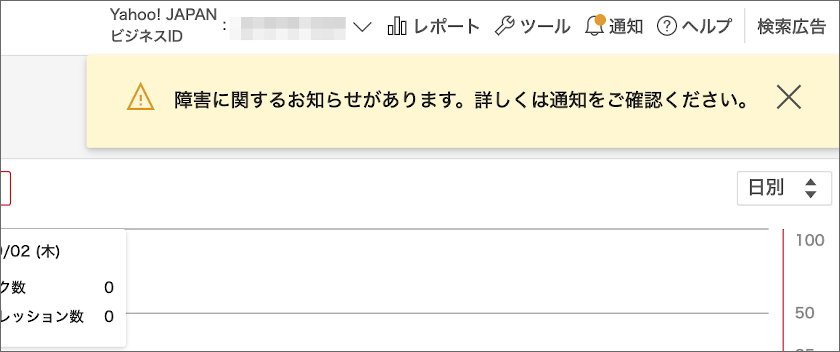
Added a filter feature to the target list screen
Filters to narrow down the list by type or name are added to the target list screen of the common library.
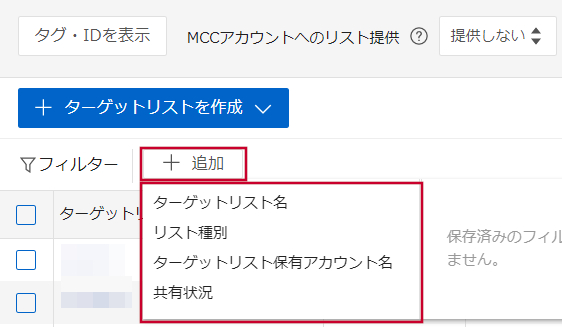
Error is displayed for upper limit of automated rules
When the number of rules reaches the limit, the create button grays out on the automated rules list screen. In addition, when you click the "!" icon, a message saying that the rule has reached its limit will be displayed. You can understand why you can't create automated rules.
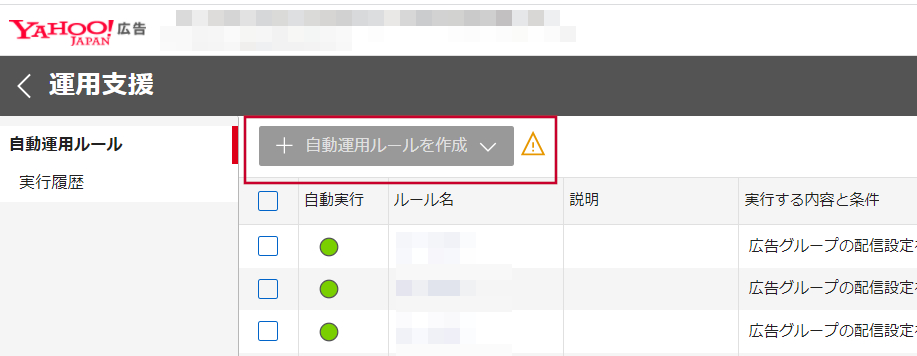
Added a check button to see the elements that rules apply
Click "Campaign that rules apply" on the create or edit automated rules screen to check the elements that rules apply. You can check and set the target of the automated rules in advance.
*Depending on the elements to create the automated rules, campaign, ad group, or ad will appear.

Improvements on the display of the account list under MCC
In the list of accounts under MCC, the information is displayed in grey text for accounts turned off. The display is unified with other lists, such as the campaign list. It is easier to check the turned-off accounts.

